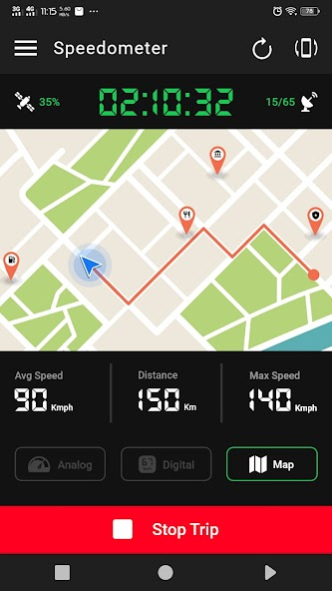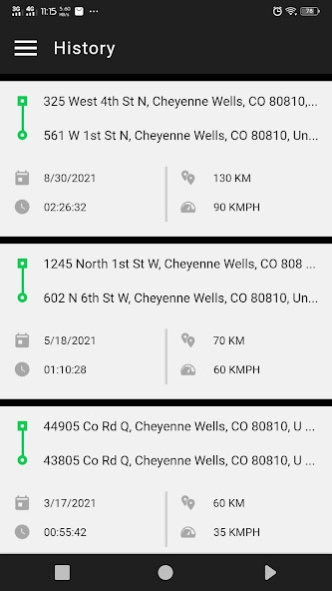Speedometer - Odometer App
Free Version
Publisher Description
Are you looking for a great way to track your speed when you ride your bike, car, boat, or any other vehicle? Then this digital speedometer app is the right option for you. We provide you with a very accurate way to measure your speed fast and without any worries.
GPS Speedometer - Speed Tracker is one of the best speed apps. The app is very accurate, and it gives all the information you need in no time. We have a free speedometer app that is the perfect GPS speedometer for you. By using this digital speed limit app, you can keep track of speed in the easiest way with a speed odometer. Apart from this, the speed tracker help measures all vehicle speeds and is easy to use. You can use it to measure speed in km or mph accurately.
This is the perfect GPS speedometer for the car. If your speed is exceeding the limit, you will get a danger indicator to avoid undue risk with the speed app. This app contains beautiful kph/mph speed meters that will add more value to the user experience. This is an excellent Speedometer app that not only measures the speed but also allows you to set your own speed limits. On top of that, you have an odometer that helps you count miles per hour or kilometers as you see fit. While driving the most important thing ensured by the GPS speed tracker is compliance with speed limits.
Our GPS Speedometer has a dedicated speed tracker where it shows the live speed and also the overall distance you made. This speed odometer helps make your experience far better. It’s engaging, enjoyable, and one of the coolest free speedometer apps you can find. When you travel, you need to make sure that you keep your eyes on the road. The speedometer free helps you do that in no time. You can access scales for motorcycles, bicycles, cars, and planes. Moreover, our mph tracker also allows you to change the measurement type in kmh, kph, or mph.
Features of Digital Speedometer – Mph Tracker
• Manage your car speed and set speed limits on the car speedometer
• Measure travel speed accurately with the speedometer app free
• Multiple measurement systems and scales
• Keep track of your distance with a speed odometer
• Danger alert to keep you safe
• Check current and average car speed with the speed limit app
• Find the distance between your starting point and ending point
• Speedometer app for a car has simple and intuitive interface
• Advanced security features in this speed box
• Safe travel on a bike with a bike speedometer
• Beautifully designed speed meter
• HUD Head-up display speedometer app free is best of its kind
• Odometer app with mph tracker
The speed tracker app allows the driver always to have the travel speed under control. This speed box helps make the experience enjoyable and fun every time. If you need a great, powerful GPS speedometer that you can use online or offline, we are here to help. The GPS speed app also has a dedicated gauge. It’s portable and can help you monitor your speed with any vehicle. Try out the free speedometer today and take your experience to the next level!
About Speedometer - Odometer App
Speedometer - Odometer App is a free app for Android published in the Geography list of apps, part of Education.
The company that develops Speedometer - Odometer App is 1MB Apps Studio. The latest version released by its developer is 1.0.
To install Speedometer - Odometer App on your Android device, just click the green Continue To App button above to start the installation process. The app is listed on our website since 2022-07-28 and was downloaded 3 times. We have already checked if the download link is safe, however for your own protection we recommend that you scan the downloaded app with your antivirus. Your antivirus may detect the Speedometer - Odometer App as malware as malware if the download link to com.speedometer.odometer.digihud is broken.
How to install Speedometer - Odometer App on your Android device:
- Click on the Continue To App button on our website. This will redirect you to Google Play.
- Once the Speedometer - Odometer App is shown in the Google Play listing of your Android device, you can start its download and installation. Tap on the Install button located below the search bar and to the right of the app icon.
- A pop-up window with the permissions required by Speedometer - Odometer App will be shown. Click on Accept to continue the process.
- Speedometer - Odometer App will be downloaded onto your device, displaying a progress. Once the download completes, the installation will start and you'll get a notification after the installation is finished.